結論: syncでは、「pull→push」を一括で実行できる。
ローカルやリポジトリの変更内容をそれぞれ反映するためのGitコマンドとして、pushやpullなどがある。
これに加えて、VSCodeでは「sync」が使用できる。
Given that your repository is connected to some remote and that your checked out branch has an upstream link to a branch in that remote, VS Code offers you useful actions to push, pull, and sync that branch (the latter will run a pull command followed by a push command). You can find these actions in the Views and More Actions … menu, along with the option to add or remove a remote.
https://code.visualstudio.com/docs/sourcecontrol/overview#_remotes
太字装飾は筆者

コメント